Salesforce Marketing Cloud or SFMC is a tool in the field of marketing automation as well as customer engagement. SFMC is a SaaS platform created of four base versions having multiple functionality levels and several additional at-cost components, Salesforce Marketing Cloud or SFMC is a tool in the field of marketing automation as well as customer engagement..
The Salesforce Marketing Cloud implementation provides you the capability to support several marketing facets, including dynamic customer journeys, execution of the multi-channel campaign, post and pre-campaign analytics, etc. SFMC does all these using components like Builders and Studios.
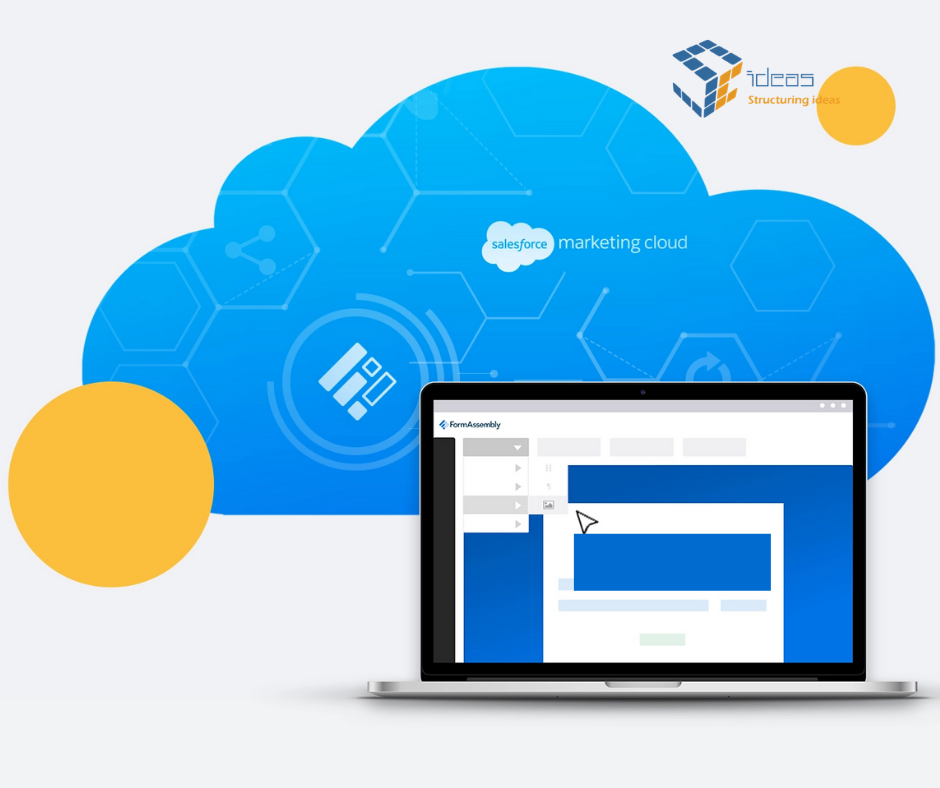
Builders in SFMC are used for managing data, customer journeys, and content. They are sometimes used by the Studios. In SFMC, Studios are utilized for management and engagement with communication channels. The Salesforce Marketing Cloud platform includes Social Studio, Email Studio, and Mobile Studio. As all businesses have a unique entity, not all Marketing Cloud projects are the same. There are certainly some blueprints that one can follow for raising the chances of a successful outcome. So, the best advice for any Salesforce Marketing Cloud newbie is to get a mentor that can guide you throughout the first implementation.
Key Features That You Get By Using Salesforce Marketing Cloud
Third-Party Applications
Salesforce Marketing Cloud contains a wide range of third-party applications, including the ones from Salesforce AppExchange. This elevates its capabilities and allows customization as per your business goals. Beyond AppExchange, several third-party products are there from the Salesforce partners. It helps in integrating with SFMC for increasing its values and functionalities.
Data Management
In SFMC, data management is done through data extensions that are linked to create a relational database. It provides the ability to keep several data types and make your own specific data model. This is a major benefit compared to other competitive platforms, which support the limited data models restricted by data that they can manage and import. It allows more complex segmentation and audience building within SFMC.
Artificial Intelligence Application
The artificial intelligence of Salesforce has some amazing features including send time optimization that helps in knowing the best time to send messages to each individual. It also includes engagement frequency for understanding the number of messages one has to send to each individual. It also helps in engagement scoring for predicting who is going to interact with messaging.
Integration capabilities
You can get data from several sources with the Salesforce Marketing Cloud integration capabilities. Along with the expected connection to Service Cloud and Sales Cloud of Salesforce, SFMC also contains many APIs, including SOAP API and REST API. Certain common APIs use cases include augmentation of the existing contact information, starting triggered sends, and importing content.
Things to Consider Before Beginning with Salesforce Marketing Cloud
Shift Your Data Model
Data extensions and Data Designers can be a bit overwhelming, so you should avoid them. You can also turn the Salesforce Marketing Cloud into an improved user-friendly experience by taking maximum advantage of its drag and drop capabilities. It will ensure a better Salesforce Marketing Cloud adoption.
Features of Content Builder
Content Builder is something that you must use as it has several features that the marketing team needs to optimize and analyze the email campaign sent via Marketing Cloud. Using Email Template in Content Builder helps in creating emails. The template contains several areas in which you can easily drag and drop content blocks, images, or other content types. Here you can save your time and can remain assured of the email messages’ consistency.
Activate Journey Builder
You can power up the Journey Builder along with Salesforce Data and Cloud Connect. The Marketing Cloud is enough for working amazingly. But when you utilize Marketing Cloud Connect along with Service Cloud or Sales Cloud, you open up a whole new automation options range. You will have to submit one case with Salesforce Support for the actions to appear in the Journey Builder. Journeys can be a wonderful way to create automated and responsive campaigns across various channels. Through journey Builder, engagement with customers increases during their different experience stages with the brand.
Testing of Email Templates
When you go for testing Email Templates that you have created or any HTML that you have, you may get stuck with several errors. Through current field variables and unsubscribe option inclusion, you can test emails. You will be required to submit a Disable CAN and SPAM case with the Salesforce Marketing Cloud service. Otherwise, you will be unable to send or test any emails from the Salesforce Marketing Cloud as there will be many errors.
Automate Segmentation
The built-in data filters of the SFMC will work for organizations that are just start-ups. Using SQL, you get a wider range of utilization for the data, but some technical expertise that is needed can sometimes perplex marketers.
Build Application Portal
With Cloud Pages and Marketing Cloud, you can create an application portal. Application portals help in reviewing application processes and log-in pages. An internal portal will help the team in reviewing, accepting, and rejecting applications. Through this portal, applications can also be automatically rejected if they fall under particular criteria.
Conclusion
Whether you just started out email marketing or want to make web personalization better with a new sophistication level, Salesforce Marketing Cloud can help you in all these.
GetOnCRM has some of the finest Salesforce Marketing Cloud Consultants to lend you a hand in boosting traffic with Marketing Cloud integration at every step in your sales implementation process. We offer Salesforce Marketing Cloud implementation services with an all-inclusive package.
xhamster,
xvideos,
hentai,
porn,
tiktok download,
mp3 download,
MP3 download,
download tiktok,
hentai,
Nike Mens High Top,
youpor,
Watch Get Out,
xhamster,
xvideos,
hentai,
porn,
tiktok download,
mp3 download,
MP3 download,
download tiktok,
hentai,
Nike Mens High Top,
youpor,
Watch Get Out,