Amazon AppFlow, a robust integration service offered by AWS, facilitates effortless data transfer between Salesforce and various AWS services like Amazon S3, Amazon Redshift, and Amazon Event Bridge. With just a few clicks, businesses can harness the power of AppFlow to automate workflows, synchronize data, and extract valuable insights from diverse data sources.
What is Amazon AppFlow?
Amazon AppFlow is a fully managed integration service that enables secure data transfer between Salesforce, AWS services, and third-party SaaS applications. This service empowers businesses to move and synchronize data seamlessly, automate workflows, and derive actionable insights from disparate sources.

The Salesforce Connector for Amazon AppFlow
The Salesforce Connector for Amazon AppFlow enhances AppFlow’s capabilities by providing seamless integration with Salesforce CRM. This connector enables businesses to:
- Streamline Data Transfer: Effortlessly move data between Salesforce and AWS services like Amazon S3, Amazon Redshift, and Amazon Aurora without complex coding or manual intervention.
- Automate Workflows: Create automated workflows triggered by predefined conditions, schedules, or events within Salesforce or connected applications.
- Ensure Data Security: Leverage built-in security features such as encryption, access controls, and data masking to ensure the confidentiality, integrity, and availability of transferred data.
- Gain Actionable Insights: Utilize tools like Salesforce Einstein Analytics to derive valuable insights and support data-driven decision-making.
Keeping Your Data Secure
Amazon AppFlow employs automatic encryption for data in motion and at rest to ensure data security during transfer. By default, AWS-managed encryption keys are used, but businesses can use them for added control over key policies.
Additionally, Amazon AppFlow collaborates with Salesforce Private Connect, providing a fully managed private network connection between Salesforce orgs and AWS. This setup ensures end-to-end secure data transfer, protecting data privacy.
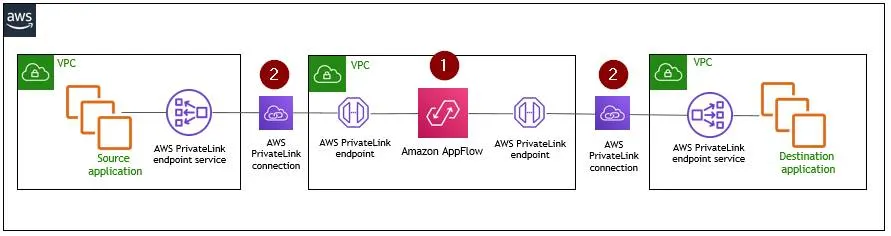
Key Benefits of Salesforce Connector for Amazon AppFlow
- Accelerated Time-to-Value: Deploy data integration solutions rapidly without extensive development efforts.
- Improved Operational Efficiency: Automate manual data transfer processes, reducing errors and freeing up valuable employee time.
- Enhanced Data Governance: Maintain control over data access, permissions, and compliance requirements.
- Scalable and Flexible: Scale data integration capabilities as business needs evolve, connecting additional data sources and applications as required.
Getting Started with Salesforce Connector for Amazon AppFlow
- Setup Amazon AppFlow: Configure AppFlow within the AWS Management Console and connect it to your Salesforce instance.
- Define Data Flows: Create data flow configurations specifying source, destination, and transformation rules for data transfers.
- Schedule Workflows: Set up automated workflows to trigger data transfers at intervals or in response to specific events.
- Monitor and Optimize: Continuously monitor integration processes, utilizing built-in tools to optimize workflows based on performance metrics.
Conclusion
The Salesforce Connector for Amazon AppFlow empowers businesses to seamlessly integrate Salesforce CRM with AWS services and third-party applications, unlocking the full potential of their data. By streamlining data transfer, automating workflows, and ensuring data security and compliance, organizations can enhance operational efficiency, gain actionable insights, and deliver exceptional customer experiences.
Embrace the power of Salesforce Connector for Amazon AppFlow and elevate your data integration capabilities to new heights.