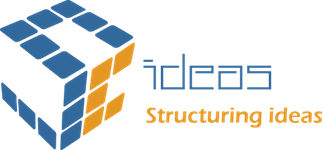In the fast-paced world of Salesforce development, efficiency and visibility are everything. Whether you’re debugging Apex code, building Lightning components, or managing complex org metadata, having the right tools at your fingertips can make all the difference. Fortunately, the Chrome Web Store offers a rich ecosystem of extensions specifically tailored to Salesforce professionals.
In this article, we’ll explore a curated list of essential Chrome extensions that can significantly boost productivity, improve debugging, and simplify org management for Salesforce developers and admins alike. From powerful metadata explorers to quick login managers, these tools are designed to streamline your workflow and save countless hours of manual effort.
Let’s dive into the top Salesforce Chrome extensions every developer should consider adding to their toolkit.

Salesforce Inspector Reloaded
Salesforce Inspector reloaded is a Chrome extension that enhances the Salesforce user interface by adding a metadata and data explorer directly inside the Salesforce UI. It’s extremely useful for developers, admins, and analysts working with records, fields, and queries.
Key Features
Show All Data
This will display all field values and API names, along with label and type of field.
Data Export
Export data from any Salesforce object using SOQL queries.
Select fields, set filters, and define limits easily.
Export formats: CSV and JSON.
Data Import
- Insert, update, upsert, or delete records.
- Upload data via CSV or manually inputted values
Org limit:
It also has a very good UI that shows the overall org limit.
Salesforce advanced Code searcher
Advanced Code Searcher is a Chrome extension designed to enhance developer productivity by allowing quick, efficient searching across Apex classes, triggers, Visualforce pages, components, and Lightning components within Salesforce Setup.
Global Code Search
Instantly search for text or code snippets in:
- Apex Classes
- Apex Triggers
- Visualforce Pages
- Visualforce Components
- Lightning Aura Components
Search Suggestions
- Provides suggestions as you type (auto-complete).
- Case-insensitive search support.
Lightning Studio
Lightning Studio is a powerful Chrome extension built for Salesforce developers and admins to enhance their productivity when working with Lightning Web Components (LWC), Apex, Visualforce, and metadata. It brings a mini developer console experience into the browser and provides quick access to code elements and tools.
Quick Component Explorer
- Instantly browse Lightning Web Components (LWC) and Aura components.
- View component structure, controller, helper, and markup code.
Salesforce DevTools
Salesforce DevTools is a productivity-boosting Chrome extension that adds a powerful set of utilities directly into the Salesforce Lightning UI. It provides a developer toolbox for quickly querying, exploring metadata, managing objects, analyzing field usage, and exporting data—all from a user-friendly interface.
Key Features
This extension is ideal for developers, admins, architects, and QA engineers.
Quickly generate Apex code / SOQL, exporting query results to Excel file.
- Quickly access to new record page, list page and object setting page of any object.
- Quickly search object fields and check its usage.
- Display fields API name on Salesforce object detail page.
- Exporting Objects Definition to Excel file.
- Exporting Objects Fields Definition to Excel file
- Exporting Objects Page Layout Definition to Excel file
- Exporting Objects List View Definition to Excel file.
- Salesforce data modal (ERDs) generator.
- All Check / Select on profile edit page and field permissions edit page.
- Mass edit, mass delete, mass clone custom fields (Only Classic).
Salesforce Logins by Synebo
Salesforce Logins by Synebo is a free Chrome extension designed to help Salesforce users securely manage multiple login credentials. It streamlines access to various Salesforce environments—such as Production, Sandbox, and Developer orgs—by offering one-click logins, credential grouping, and enhanced security features.
Key Features
One-Click Login
- Quickly access any Salesforce org with a single click.
- Supports opening logins in new tabs, windows, or incognito mode.
Credential Management
- Create and store multiple credentials, each with custom titles and color-coded icons.
- Organize credentials into groups for better management.
- Drag-and-drop functionality to reorder credentials.