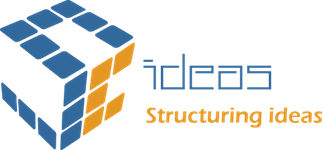Managing permissions in Salesforce can often feel overwhelming due to its complexity and the potential for manual errors. However, these challenges can be effectively addressed with the right tools. Introducing Scideas’s Assign/Revoke Permissions tool—a revolutionary solution designed to transform how Salesforce administrators and developers handle permission management. This tool streamlines the process of assigning and revoking permissions, making it more efficient, accurate, and user-friendly than ever before.

Why You Need the Assign/Revoke Permissions Tool
Salesforce stands out as a powerful CRM platform, but its robustness can sometimes lead to complications in managing permissions. Handling permissions for various profiles manually is not only time-consuming but also prone to errors, which can impact organizational efficiency and security. The Assign/Revoke Permissions tool is specifically designed to tackle these challenges by offering a streamlined, user-centric approach to permission management.
With its intuitive interface and comprehensive features, this tool simplifies the often complex task of permission management, helping administrators and developers focus on their core responsibilities without getting bogged down by administrative hurdles.
Key Features and Benefits
- Object Selection
- Select with Ease: The tool allows users to select one or more Salesforce objects effortlessly, catering to a wide range of permission management needs.
- Flexible Object Handling: Whether you need to manage permissions for standard or custom objects, the dual list box interface facilitates easy and precise selection.
- Profile Selection
- Comprehensive Profile Management: Administrators can choose from multiple profiles, ensuring that permissions are applied or revoked across all relevant user roles and departments.
- Efficient Profile Handling: The tool’s profile dual list box enables quick and accurate selection, streamlining the process of managing user access.
- Permission Selection
- Granular Control: Users can apply or revoke multiple permissions simultaneously, allowing for detailed and specific control over user access rights.
- Simplified Management: The ability to handle multiple permissions in one go reduces the administrative burden and speeds up the permission management process.
- Apply/Revoke Button
- Quick Execution: With a single click, users can implement changes to permissions, making the process fast and efficient.
- Confirmation and Control: The tool includes options to confirm changes, ensuring that permission updates are deliberate and accurate.
- Validation
- Built-in Safeguards: The tool features validation mechanisms that require the selection of at least one object, profile, and permission before applying changes. This ensures that no incomplete operations occur.
- Error Prevention: By enforcing these selection criteria, the tool helps prevent common mistakes and ensures that all permission changes are executed correctly.
- Toast Notifications
- Real-Time Feedback: Users receive instant notifications about the success or failure of their operations, providing clear and immediate feedback on their actions.
- Enhanced Clarity: These notifications help users understand the outcome of their permission changes, improving confidence and decision-making.
Streamlined User Flow
The Assign/Revoke Permissions tool is designed to offer a straightforward and efficient user experience. Here’s how it works:
- Select Objects
- Initiate Management: Begin by selecting the Salesforce objects you need to manage. The tool’s dual list box makes it easy to choose the objects that require permission adjustments.
- Select Profiles
- Target Relevant Profiles: Next, choose the profiles that correspond to the selected objects. This step ensures that the right user groups are affected by the permission changes.
- Select Permissions
- Specify Access Rights: Pick the permissions you need to apply or revoke. The clear interface allows for easy selection of multiple permissions, making it straightforward to configure user access.
- Apply/Revoke Permissions
- Execute Changes: Use the “Apply” button to implement the selected changes or the “Cancel” button to reset your selections. This flexibility allows for precise control over permission updates.
- Receive Feedback
- Stay Informed: Toast notifications provide immediate feedback on the success or failure of the operation, keeping you informed about the status of your permission changes.
The Advantages of Using Our Tool
- Efficiency
- Time Savings: Manage permissions for multiple objects and profiles in a single operation, dramatically reducing the time and effort involved in permission management.
- Batch Processing: The tool’s ability to handle batch operations enhances overall productivity, allowing administrators to complete tasks more quickly and efficiently.
- Accuracy
- Error Reduction: The guided interface and built-in validation mechanisms minimize the risk of manual errors, ensuring that permission changes are accurate and reliable.
- Consistency: Maintain consistency in permission assignments across different objects and profiles, enhancing the security and integrity of your Salesforce environment.
- User-Friendly
- Intuitive Interface: The dual list boxes for selecting objects, profiles, and permissions provide an easy-to-use interface, making the tool accessible to users of all skill levels.
- Enhanced User Experience: The tool’s clear layout and straightforward functionality improve the overall user experience, making permission management more manageable and less frustrating.
Conclusion
The Assign/Revoke Permissions tool is a powerful and essential solution for Salesforce administrators and developers seeking to simplify and enhance their permission management processes.
By offering a streamlined, efficient, and user-friendly approach, this tool transforms how you manage permissions in Salesforce, helping you overcome the complexities of manual permission handling.