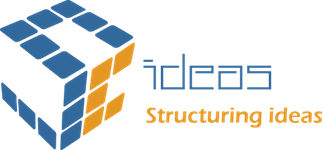Performance optimization is a cornerstone of creating responsive and efficient Lightning Web Components (LWCs). When handling high-frequency user actions, such as typing in a search box or scrolling, excessive API calls can degrade performance and lead to poor user experience.
To address this, Debounce and throttling are two highly effective techniques commonly used in event handling optimization. These methods are especially valuable in improving LWC performance by minimizing unnecessary function calls. In this article, we’ll explore how to implement these techniques to enhance your Salesforce LWC applications.
What is Debouncing?
Debouncing is a method that delays the execution of a function until a set amount of time has passed since the last time it was triggered. This method is particularly useful for reducing redundant function calls in scenarios like search bar inputs, where frequent keystrokes trigger multiple events. Implementing debounce can significantly enhance the efficiency of real-time user interactions in your Lightning Web Components.
What is Throttling?
Throttling limits a function’s execution to a maximum of once during a defined time period, no matter how frequently the event is triggered. This technique is ideal for resource-intensive tasks like handling scroll events or window resize operations. By implementing throttling in your LWC components, you can achieve smoother performance and reduce the load on the browser or server.
Debounce Example in LWC
<template>
<lightning-card title="Debouncing Search Example" icon-name="utility:search">
<lightning-input type="text" label="Search" onchange={handleSearchIpChange} placeholder="Please type here...">
</lightning-input>
<template if:true={searchData.length}>
<ul>
<template for:each={searchData} for:item="result">
<li key={result.id}>{result.name}</li>
</template>
</ul>
</template>
</lightning-card>
</template>
import { LightningElement,track } from 'lwc';
export default class SearchDataComponent extends LightningElement
{
@track searchData = [];
debounceTimer;
// Handle input changes with debounce logic
handleSearchIpChange(event) {
const searchTerm = event.target.value;
// Clear the previous timer
clearTimeout(this.debounceTimer);
// Set a new debounce timer
this.debounceTimer = setTimeout(() => {
this.fetchSearchResults(searchTerm);
}, 300); // Delay of 300ms
}
fetchSearchResults(searchTerm) {
console.log(`Fetching results for: ${searchTerm}`);
// Mock data for demonstration
this.searchData = searchTerm ? [
{ id: 1, name: `Result 1 for ${searchTerm}` },
{ id: 2, name: `Result 2 for ${searchTerm}` },
{ id: 3, name: `Result 3 for ${searchTerm}` },
] : [];
}
}Throttling Example in LWC
<template>
<lightning-card title="Throttled Scroll Search" icon-name="utility:scroll">
<div>
<label for="inputField">Type something:</label>
<input
id="inputField"
type="text"
placeholder="Type here..."
oninput={handleInput}
/>
<p>Check the console to see throttled input updates.</p>
</div>
</lightning-card>
</template>
import { LightningElement,track } from 'lwc';
export default class ScrollComponent extends LightningElement {
timeoutId = null;
handleInput(event) {
const value = event.target.value;
// Throttle the input handling
if (!this.timeoutId) {
this.timeoutId = setTimeout(() => {
this.processInput(value);
this.timeoutId = null; // Reset timeout ID
}, 500); // Throttle interval (500ms)
}
}
processInput(value) {
console.log('Processed input:', value);
// Add your logic to handle the input here
}
}Key Differences Between Debouncing and Throttling
| Aspect | Debouncing | Throttling |
| Purpose | Delays function execution until events stop. | Executes the function at consistent intervals. |
| Frequency | Executes once after the event bursts. | Executes periodically during event bursts. |
| Use Cases | Typing, form validation, search inputs. | Scrolling, resizing, drag-and-drop events. |
Best Practices for Using Debounce and Throttling in LWC
- Identify High-Frequency Events: Use these techniques to optimize performance for frequently triggered events like scroll or input actions in your Salesforce applications.
- Avoid Over-Optimization: Apply debounce or throttling selectively. Overusing them might negatively impact the user experience.
- Test Responsiveness: Strike a balance between performance and responsiveness by adjusting the delay or interval duration for your LWC event listeners.
- Reusable Utilities: Encapsulate debounce and throttle logic into utility functions to maintain cleaner and reusable code for your LWC projects.
Conclusion
Incorporating debounce and throttling into your Lightning Web Component development workflow can drastically enhance the performance of your Salesforce applications. These techniques help prevent redundant function calls during high-frequency events, improving both efficiency and user experience. By adhering to best practices and utilizing reusable utility functions, you can create optimized and responsive LWCs that deliver exceptional performance.