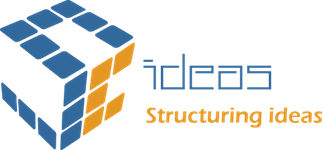Introduction
Managing picklist fields in Salesforce can be time-consuming, especially when dealing with complex objects containing controlling and dependent fields. Our custom Dynamic Picklist Management component streamlines this process, allowing Salesforce users to efficiently monitor and manage picklists across various objects without navigating through the cumbersome setup menu. With intuitive tabs, easy search options, and dynamic picklist selections, this tool enhances data accuracy and minimizes the risk of errors.
Salesforce is a powerful tool for organizations, but managing the vast amount of data stored in its multiple objects can be challenging. A common scenario many users face is managing controlling and dependent picklists, where selecting a specific value in a controlling field determines the options in a dependent field. The traditional process of monitoring these relationships across multiple objects is tedious, particularly when done manually.

To address this pain point, our team has developed a custom solution that simplifies picklist management in Salesforce – The Dynamic Picklist Management Component.
Manual Picklist and Its Shortcomings
Salesforce administrators and users often struggle with the complexity of picklist fields, especially when dealing with controlling and dependent relationships across multiple objects. For example, choosing a region like “North America” should automatically display relevant countries such as “U.S.” or “Canada”, but manually checking and setting these relationships can be laborious and error-prone.
This inefficiency not only wastes time but also leads to data integrity issues. Mistakes in picklist selections can cause inconsistencies in reports, analytics, and overall business decision-making. The need for an easier, more intuitive way to manage these picklist fields became clear, and our solution was designed specifically to eliminate these challenges.
User-Friendly Picklist Management Component
Our Dynamic Picklist Management Component is a game-changer for Salesforce users. This solution allows for fast and easy monitoring of picklists, boosting data accuracy, and saving considerable time. Here are the key features that set this tool apart from traditional methods:
1. Object Selection Made Simple
With this component, Salesforce users no longer need to dig through the setup menu to find specific objects. The tool provides a straightforward interface where users can directly select objects like Accounts, Leads, or even custom objects from the dashboard. This ease of access means users can manage picklists without wasting time searching through Salesforce’s extensive system menus.
2. Effortless Controlling and Dependent Picklist Management
Once an object is selected, users can easily choose controlling fields (e.g., “Region”) and dependent fields (e.g., “Country”) to view how they are related. This ensures that only relevant options are displayed, making data entry more intuitive and eliminating the risk of entering invalid or irrelevant data. The selection process is dynamic, providing real-time feedback to users as they make their choices.
For example, selecting “North America” from the controlling picklist will automatically filter the dependent picklist to show only countries like “USA” and “Canada”, instead of a long, irrelevant list of global countries.
3. Dynamic Tabs for Enhanced Visualization
The component introduces a highly visual approach to picklist management, presenting controlling picklist values as tabs. Users can click on each tab (e.g., “North America,” “Europe”) to view the dependent values (e.g., “USA,” “Germany”) associated with that region.
This layout makes it easier for users to navigate the data and improves understanding of how each field is connected. By visualizing the relationships between controlling and dependent fields, users can manage data more effectively and minimize the risk of incorrect selections.
4. Search and Reset Functionality
The component includes a powerful Search feature, allowing users to quickly retrieve specific picklist values based on their controlling and dependent field selections. This search capability speeds up the data entry process, helping users locate the information they need without scrolling through long lists of values.
Additionally, if users need to make changes or start over, the Reset button allows them to clear their selections without refreshing the page or navigating away from their current view. This saves time and reduces frustration, especially when users are managing complex data sets.
Transforming Challenges into Opportunities
In the absence of this feature, Salesforce users & admins often struggle with the following hurdles:
- Manual effort: Manually tracking and managing picklists is time-consuming, leading to reduced efficiency.
- Data integrity risks: Incorrect or irrelevant data can be entered into dependent fields, compromising data accuracy and impacting reports.
- Cumbersome navigation: Users often need to navigate through Salesforce’s setup menu, slowing down the picklist management process.
Our Dynamic Picklist Management Component solves these problems by:
- Automating the picklist relationship monitoring: Users can easily view controlling and dependent fields without the need for manual intervention.
- Providing a visual, intuitive layout: With dynamic tabs, users can instantly see how controlling and dependent fields interact.
- Improving data accuracy: By ensuring only relevant dependent values are displayed, the risk of entering incorrect data is minimized.
The Unique Features That Define Us
What makes our solution unique in the market is the seamless integration of these functionalities into a single, user-friendly interface. Unlike Salesforce picklist tools, which require users to manually navigate through different objects and menus, our component places everything users need in one place. The dynamic tabs, search, and reset options are designed specifically to make the process faster and more intuitive, ensuring that users and admins alike can manage picklists with ease. The ability to visually explore picklist relationships, coupled with search and reset functionalities, puts us ahead of the competition.
Conclusion
Our Dynamic Picklist Management Component is a breakthrough in Salesforce picklist management. By simplifying the process and enhancing data accuracy, it provides a practical solution to the longstanding pain points of manual picklist management. This tool not only improves efficiency but also ensures that your Salesforce data remains consistent, relevant, and error-free.
By addressing real-world challenges with a simple yet powerful interface, our component offers Salesforce users a better way to manage data integrity and optimize their workflow.