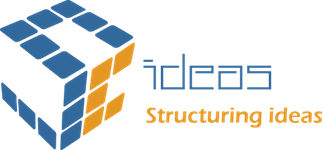In today’s fast-paced digital landscape, a robust and engaging blog is critical for thought leadership and community engagement. My recent project involved building a sophisticated blog and web application utilizing Laravel 11, seamlessly integrated with Moodle and featuring a custom chatbot – and I’m excited to share some insights.
Laravel 11 offers a streamlined and powerful foundation for creating modern web applications, and I’ve been particularly impressed with:
- Simplified Structure: Laravel 11’s leaner application skeleton makes it even easier to get started and maintain a clean codebase. This is particularly important for large projects with ongoing development.
- Performance Enhancements: The latest version brings further performance optimizations, resulting in a snappier user experience. This translates to better engagement and lower bounce rates.

Beyond the Basics: Integrating Moodle API
One of the key challenges was integrating the blog with a Moodle platform. This involved leveraging Laravel’s API capabilities to:
- Synchronize User Data: Automatically create and update user accounts between the blog and Moodle.
- Embed Course Content: Display relevant Moodle course content directly within blog posts, creating a unified learning experience.
- Enable Single Sign-On (SSO): Allow users to seamlessly access both the blog and Moodle with a single set of credentials.
I achieved this using Laravel’s robust HTTP client and carefully crafted API endpoints, ensuring secure and efficient data transfer.
Custom Laravel Commands for Streamlined Management
To further enhance the workflow, I developed custom Laravel commands for managing various blog aspects. Examples:
- php artisan blog:publish {post_id}: Publishes a blog post with a specific ID.
- php artisan moodle:sync: Synchronizes user data with Moodle.
- php artisan chatbot:train: Retrains the chatbot with the latest data.
These commands, optimized for both Windows and Linux environments, significantly simplified administrative tasks.
AI-Powered Engagement: Laravel Chatbot Integration
To enhance user interaction and provide instant support, I integrated a Laravel-based chatbot. This chatbot can:
- Answer frequently asked questions about the blog and Moodle courses.
- Guide users to relevant content.
- Provide personalized recommendations.
This proactive approach improves user satisfaction and reduces the burden on support staff.
Key Takeaways
- Planning is Paramount: A well-defined architecture is crucial for seamless integration.
- Security First: Prioritize security best practices when working with sensitive data.
- User Experience Matters: Focus on creating a user-friendly and engaging experience.
Important Considerations and Customization Steps:
- Personalize Extensively: This is a template! Replace my generic statements with your specific experiences, challenges, and solutions.
- High-Quality Visuals: I cannot stress this enough. Your images are crucial. Invest time in creating visually appealing and informative screenshots and graphics.
- Target Audience: Think about who you want to reach on LinkedIn. Tailor the language and content to resonate with them. Are you targeting recruiters? Other developers? Potential clients?
- Call to Action: Encourage interaction. Ask a question at the end, invite comments, or suggest readers connect with you.
- Keywords: Use relevant keywords in your post to improve its visibility in search results. I included a few, but research others relevant to your skill set and the project.
- Proofread Carefully: Ensure your post is free of grammatical errors and typos.
- Engagement: Respond to comments and engage in discussions to build your network.
- Track Results: Pay attention to how your post performs to learn what resonates with your audience.
Conclusion:
In conclusion, leveraging Laravel 11 for your blog’s development can significantly elevate user engagement and streamline management tasks. From integrating Moodle for unified learning experiences to deploying an AI-powered chatbot for enhanced user interaction, the possibilities are vast. Remember to personalize your content, prioritize high-quality visuals, and engage your audience actively to maximize impact.
I’m excited to connect with fellow developers! How are you using Laravel 11 in your projects? Let’s discuss.